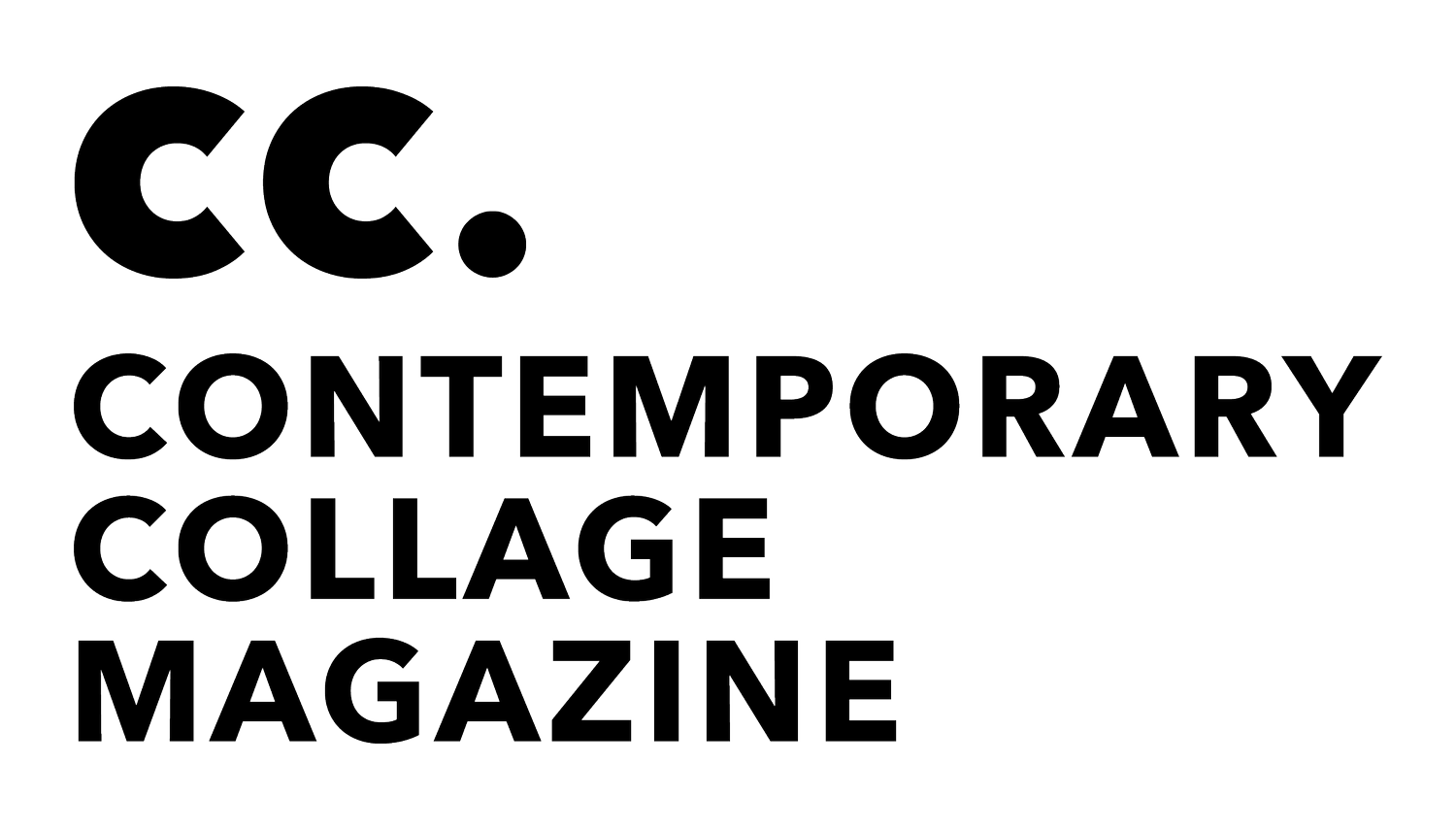We’re here to help!
If you’re having any issues with your subscription, we hope this helpful guide will provide the answers you need!
Accessing the digital magazine
Step 1.
Log in to your account using your email and password.
Step 2.
On the left-hand-side of the webpage, there will be a menu and an option that says ‘ISSUES’. Click here and you will be taken to a page that shows all of the magazines available to you in your subscription
Please note that if you are a on a quarterly plan, the latest magazine will only appear on your account when your invoice for that issue is paid.
Step 3.
Click on the issue that you’d like to download, on the next page click where it says for example, CC. Magazine #5.PDF, the magazine will then be downloaded to your device.
General FAQs
-
To update your payment method, log in to your subscription account, if your on a mobile, click the 3 lines in the top left hand corner to bring up the menu and if your on a computer, select the ‘Payment methods’ option on the left hand side. From here you can add a new payment and delete an old one if needed. Make sure to select the new payment method as the default for future payments.
-
We understand that situations change and that you might need to cancel your subscription, to do this, log in and click the ‘subscriptions’ option in the menu on the left hand side (click the 3 lines in the top left corner if you’re on mobile), and select the subscription you’d like to cancel. On the right-hand-side of the screen you will see the option to cancel or pause your account.
-
If you’re on a print plan and would like to swap to digital, or if you’re on a quarterly plan and would like to switch to annual and vice versa, you can do this by clicking the ‘subscriptions’ option in the menu, selecting your current plan, then on the next page, select ‘upgrage/downgrade plan’, there will then be a list of options for you to switch to.
-
You should receive an email to notify you when your magazine is shipped, this also includes a tracking number to you can keep an eye on your orders progress.
If a reasonable amount of time has passed and you haven’t received your printed issue of the magazine, please get in touch and we can look into this for you.
-
If you’re having trouble accessing your account and you’ve reset your password to no avail, please get in touch and we can do our best to help fix the issue.
-
No problem! All the magazines that are available to you will be in your portal. Simply follow the steps above to access your digital magazines and you will see all of the issues available in your plan.
If you’re still having issues, please don’t hesitate to get in touch and we’ll do our best to help resolve any problems you may be experiencing.
When emailing please include your full name and a detailed message of the issues you’re having so that we have a clear view and understanding of how best to help fix the problem. We’ll always try to respond on the same day but please note that we have limited resources and sometimes a response may take a little longer. If you don’t hear back within 3 working days of emailing, please get in touch again incase your message hasn’t reached us.
Please note that our working hours are Monday to Friday, 9-5 GMT. Any emails sent out of these hours will be picked up the next working day.